ach device in an automated system uses RS-485 serial links to communicate between devices and controllers. Each serial link lies on an MTA and a serial driver chip. Below are the typical MTAs and serial driver chips used for communication on each device's processor board. Through the years, various processor boards were used, but the MTA connectors were always assigned using this standard:
MTA29 - PC Control Program (Mentor, Drynet, etc.) All data for dryer displays (temp profile, etc.)
MTA30 - Printer/Display
MTA32 - Miltrac
MTA33 - Internal Serial Connection
MTA34 - Mildata
Driver chips are subject to failure with an electrical short to ground of a motor and also lightning strikes. They are easy to replace and relatively inexpensive. They help protect the processor board from surge voltages.
Each processor board has a number of driver chips and those that are unused can be spares for a failed driver chip. MTA connectors are in the same order as the connected driver chips. In the example below, on the ARM7 board, MTA 32 connects to IC9.
Similarly, on the 08BSPE2T, MTA 29 is connected to IC48.
The Internal Serial Link connects the processor to the local machine I/O boards which also use a similar driver chip.
Serial Driver Chips
| Board PN# | Serial Driver PN# |
|---|
| 08BSPDT, 08BSPDAT | 08CIR5175T - Receiver
08CIR5174T - Transmitter |
| 08BSPET, 08BSPE2T, 08BSPE3T | 08CIF3696T |
| 08BSPET, 08BSPE2T | 08CIF1488T - IC16 - MC1488P QUAD RS232 LINE DRIVER
08CIF1489T - IC17 - QUAD RS232 LINE RECVR MC1489P |
| 08BSPG1T | 08CIF4853V |
| Peripheral Boards | 08CIF3696T |
The 08BSPDT and 08BSPDAT boards are the predecessors to the 08BSPE* series of processors. The serial configuration if different than that of the later board. This board utilizes two serial drivers, one for transmission (
08CIR5174T) and one for receiving(
08CIR5175T). On the 08BSPDT (seen below), each driver runs two channels of serial communication. Marked below, yellow highlighted serial chips (IC52 and IC51) are both used in servicing MTA32 and the first 4 pins of MTA30. Red highlighted serial chips (IC50 and IC49) are both used in servicing MTA33 and MTA34. Blue highlighted serial chips (IC50 and IC49) are both used in servicing MTA30.
08BSPDT
The Blue outlined port on MTA 30 is for a printer and is a bidirectional (full duplex) port. Chips are IC48 - MC1489AN and IC49 - MC1488AN. These are not the same as the other chips below.
| MTA 30 | IC51 - 08CIR5175T
IC52 - 08CIR5174T | Printer | 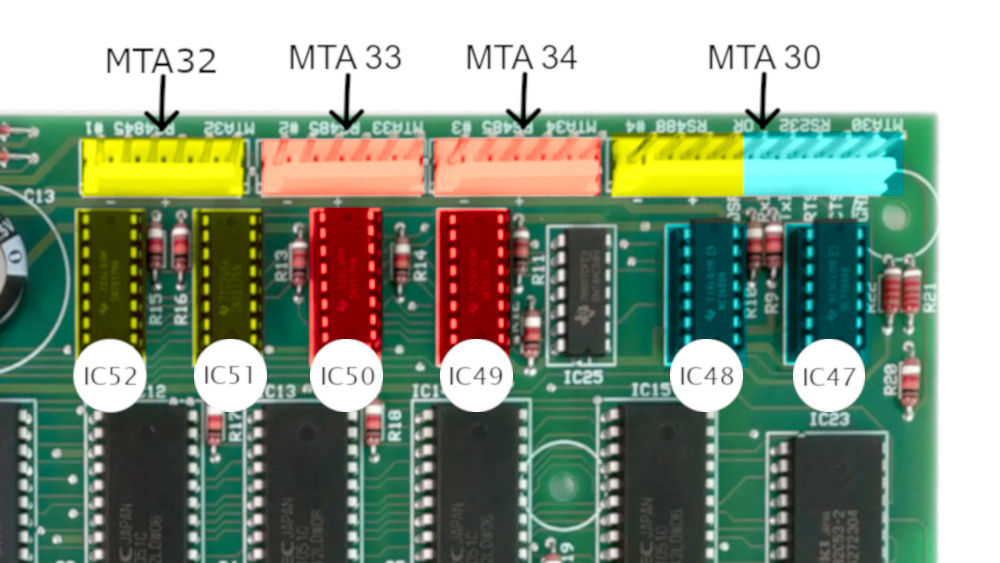 |
| MTA 32 | IC51 - 08CIR5175T
IC52 - 08CIR5174T | Miltrac™ |
| MTA 33 | IC49 - 08CIR5175T
IC50 - 08CIR5174T | Internal Serial Connection |
| MTA 34 | IC49 - 08CIR5175T
IC50 - 08CIR5174T | Mildata |
08BSPDAT
The Blue outlined port on MTA 30 is for a printer and is a bidirectional (full duplex) port. Chips are IC48 - MC1489AN and IC49 - MC1488AN. These are not the same as the other chips below.
| MTA 30 | IC7 - 08CIR5175T
IC5 - 08CIR5174T | Printer | 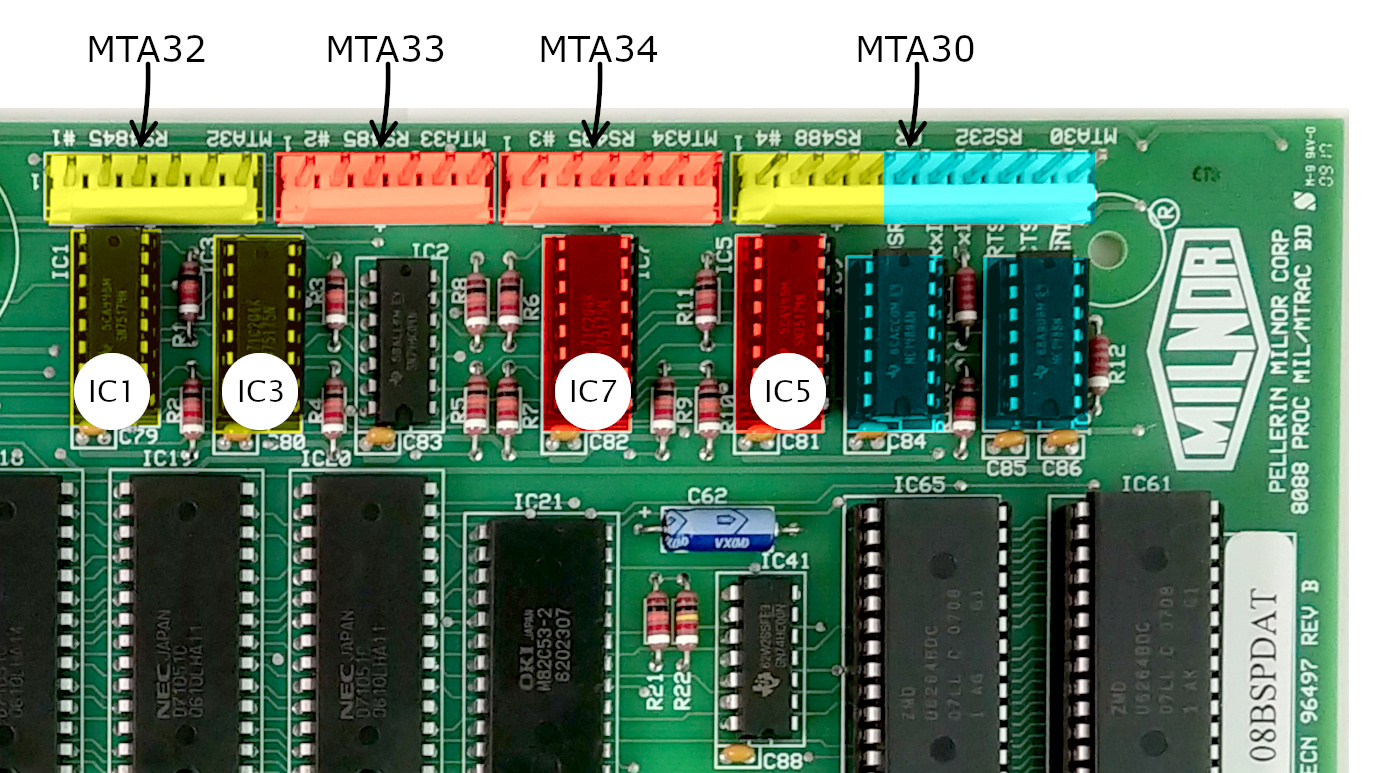 |
| MTA 32 | IC3 - 08CIR5175T
IC1 - 08CIR5174T | Miltrac™ |
| MTA 33 | IC3 - 08CIR5175T
IC1 - 08CIR5174T | Internal Serial Connection |
| MTA 34 | IC7 - 08CIR5175T
IC5 - 08CIR5174T | Mildata |
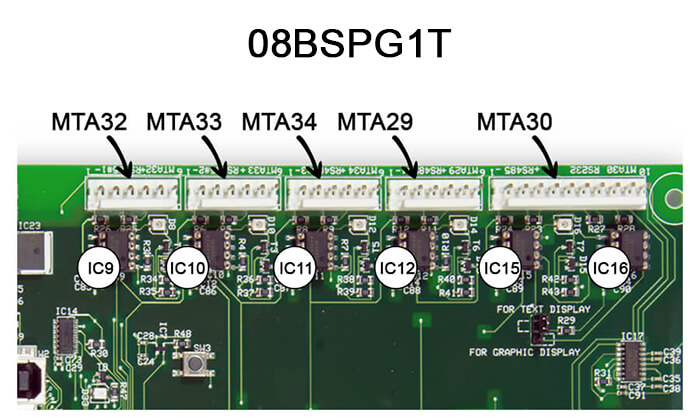
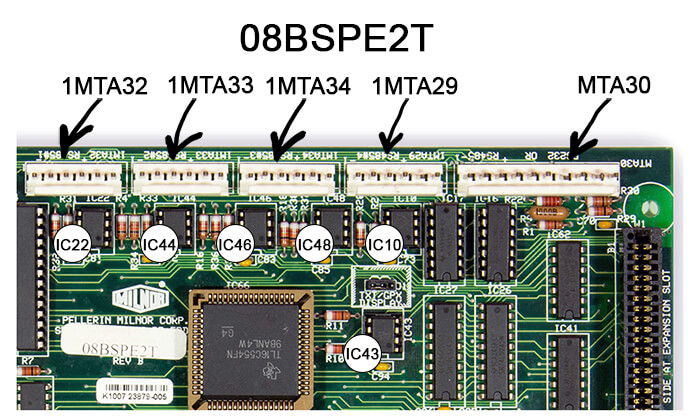
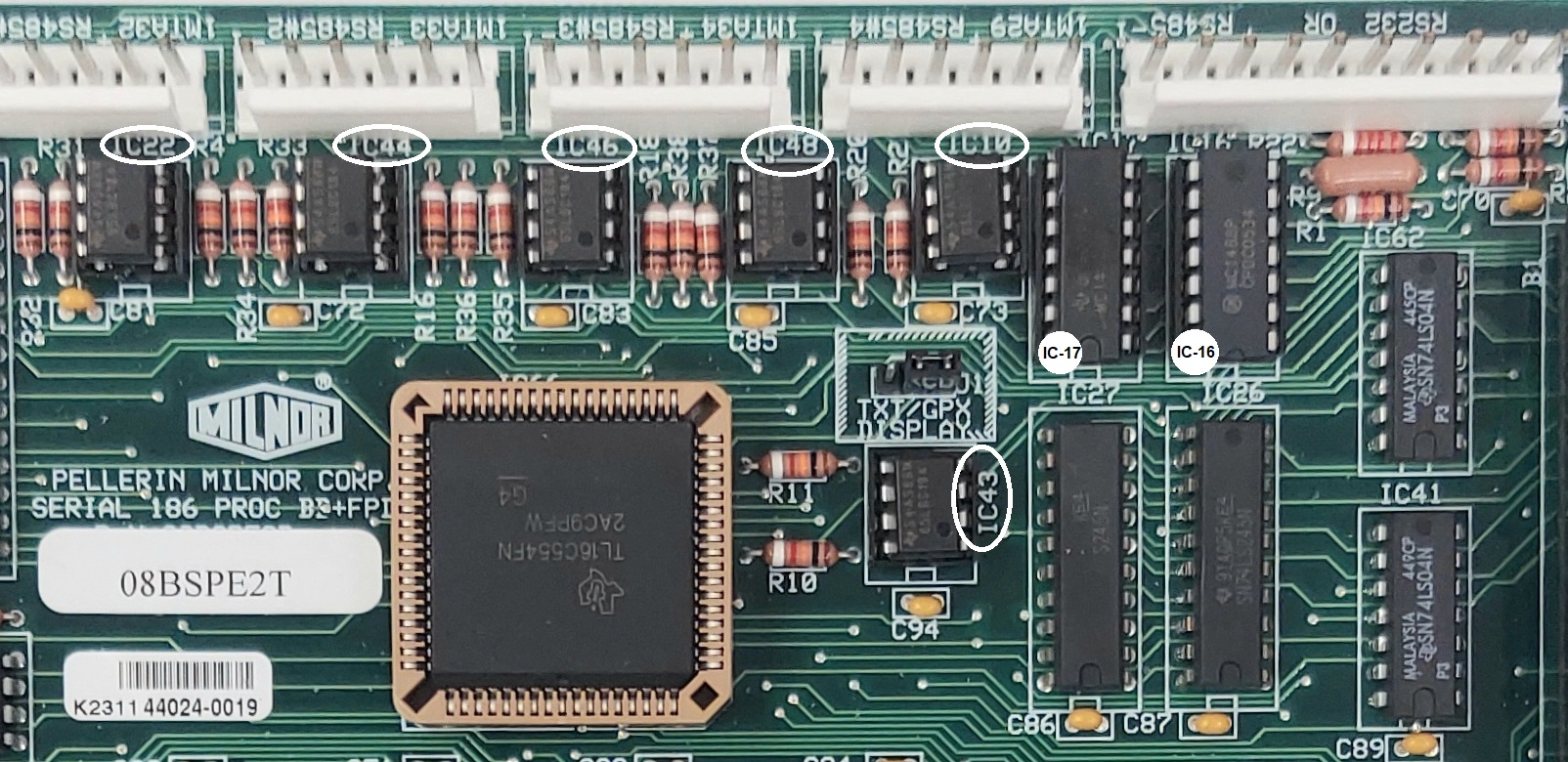
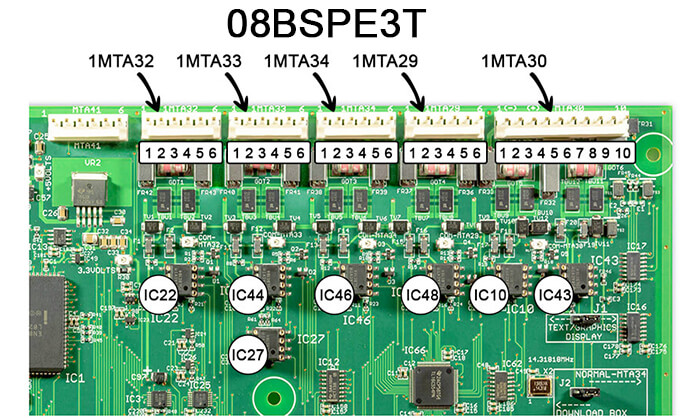
CBWs (09BSPG1T/08BSPE2T)
| MTA 29 | IC12 / IC48 | Mentor® |
| MTA 32 | IC9 / IC22 | Miltrac™ |
| MTA 33 | IC10 / IC44 | Internal Serial Connection |
| MTA 34 | IC11 / IC46 | Online Communicator |
Presses & Extractors (08BSPE2T/08BSPE3T)
| MTA 29 | IC 48 | N/A |
| MTA 32 | IC 22 | Miltrac™ |
| MTA 33 | IC 44 | Internal Serial Connection |
| MTA 34 | IC 46 | Online Communicator |
Dryers & Shuttles (08BSPE2T/08BSPE3T)
| MTA 29 | IC 48 | Drynet® |
| MTA 32 | IC 22 | Miltrac™ |
| MTA 33 | IC 44 | Internal Serial Connection |
| MTA 34 | IC 46 | Online Communicator |
Device Master (08BSPE2T/08BSPE3T)
| MTA 29 | IC 48 | Device Master |
| MTA 32 | IC 22 | Miltrac™ |
| MTA 33 | IC 44 | Internal Serial Connection |
| MTA 34 | IC 46 | Online Communicator |
