First, check the voltage at the processor board. Go to plug MTA1 & put your red meter lead on pin 3 and your black meter lead on pin 5 of this plug (see picture 3, 4, & 5). Your reading should be 12.10 VDC on this plug. If your voltage does not match, you need to adjust the potentiometer (POT) on the power supply board until you reach 12.10 VDC. After all voltages have been checked turn the machine off wait 10 seconds then power back on.
If you are not able to achieve the 12.10 VDC, then the power supply board needs to be replaced.
NOTE: The power supply may not have a POT to adjust. If the voltage is not 12.10 +-.10vdc then the power supply board needs to be replaced.
NOTE: This document applies to processors 08BT168AT, 08BT128AT & 98CMCR0904 equipped with the following power supplies 08PSS1121T & 98CMCR0905.
If you need, Milnor has more information on
Adjusting the Power SupplyAdjustable Power Supply: 08PSS1121T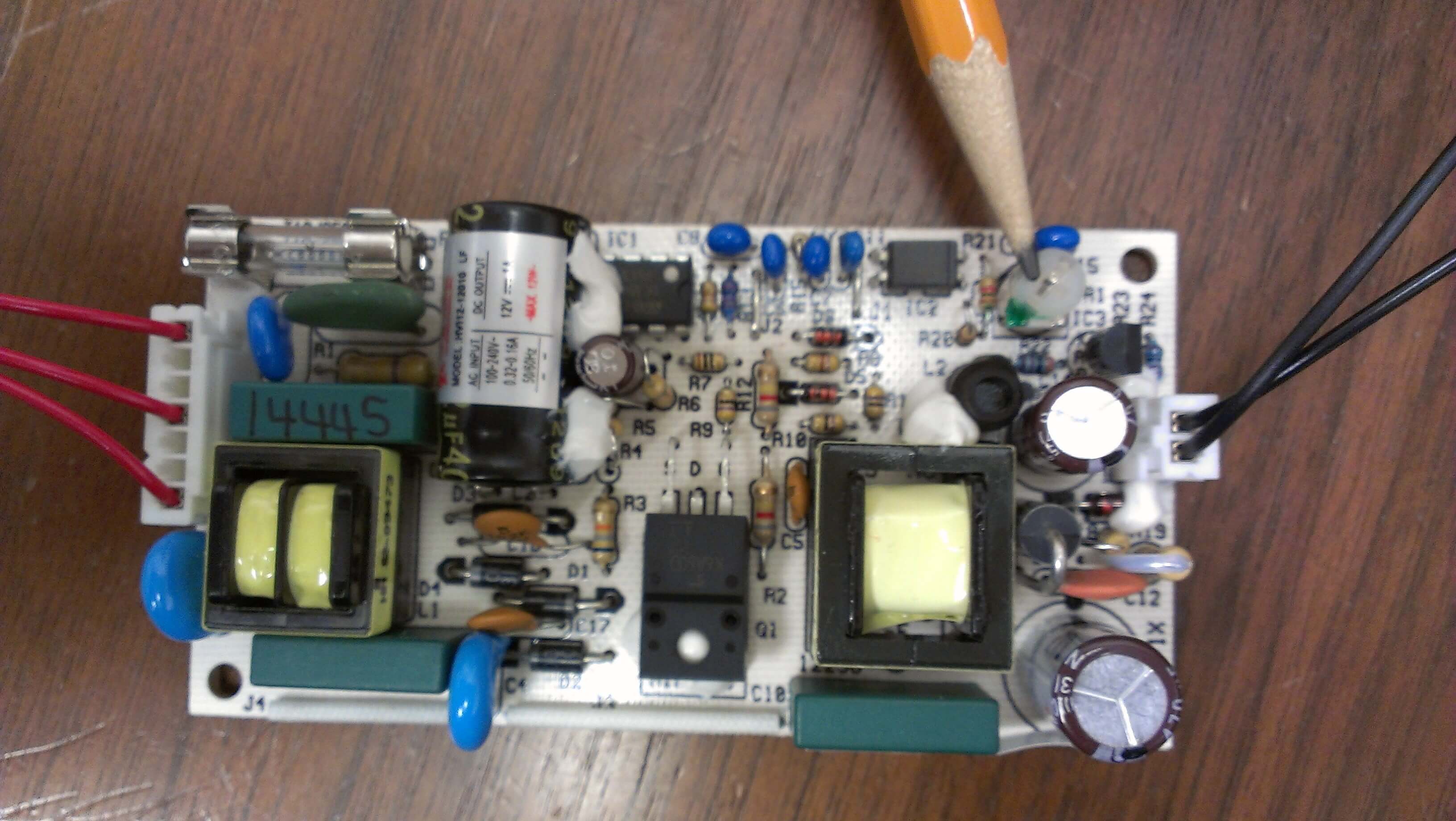 Nonadjustable Power Supply: 98CMCR0905
Nonadjustable Power Supply: 98CMCR0905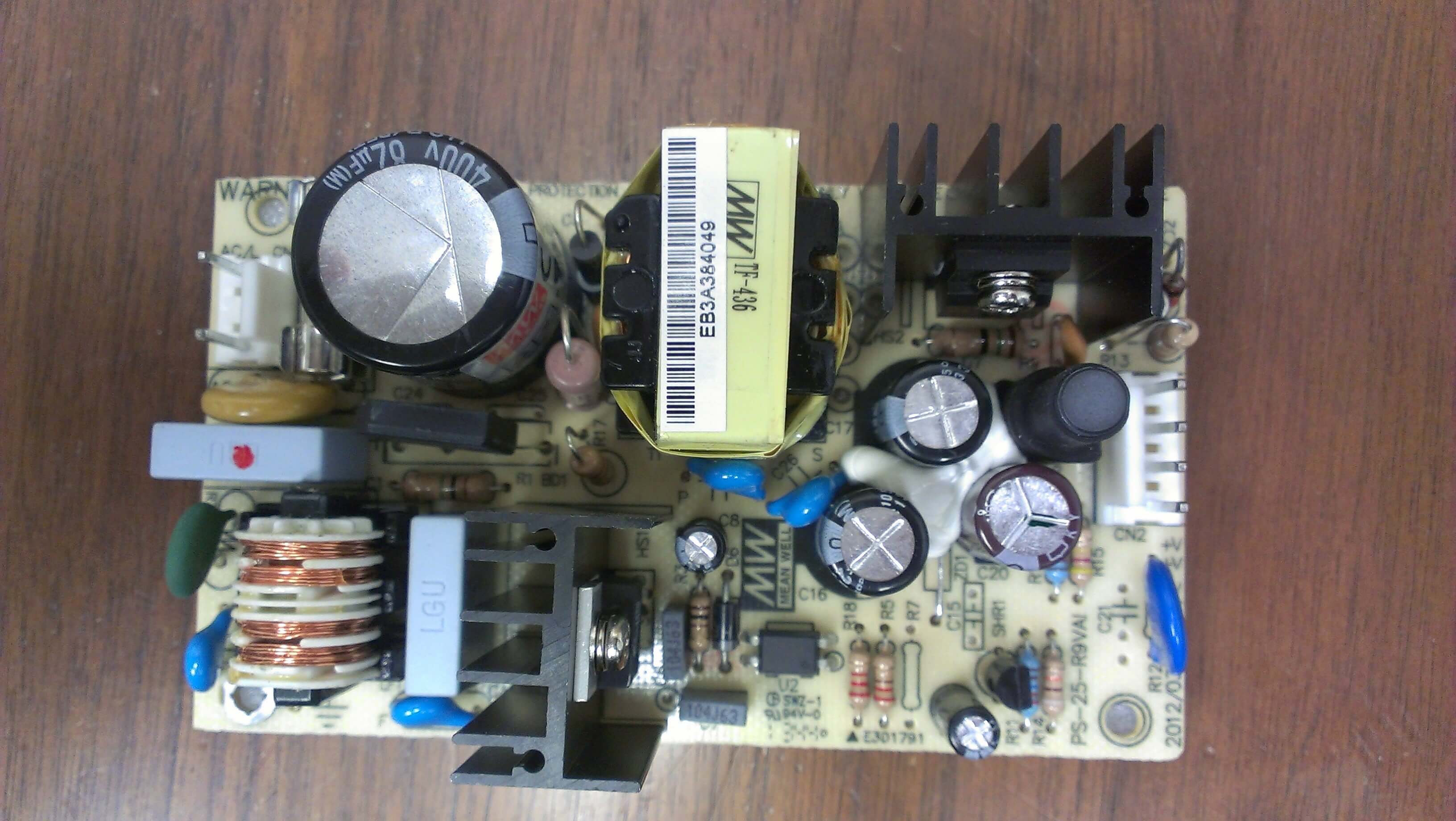
Processor Board: 08BT168AT |
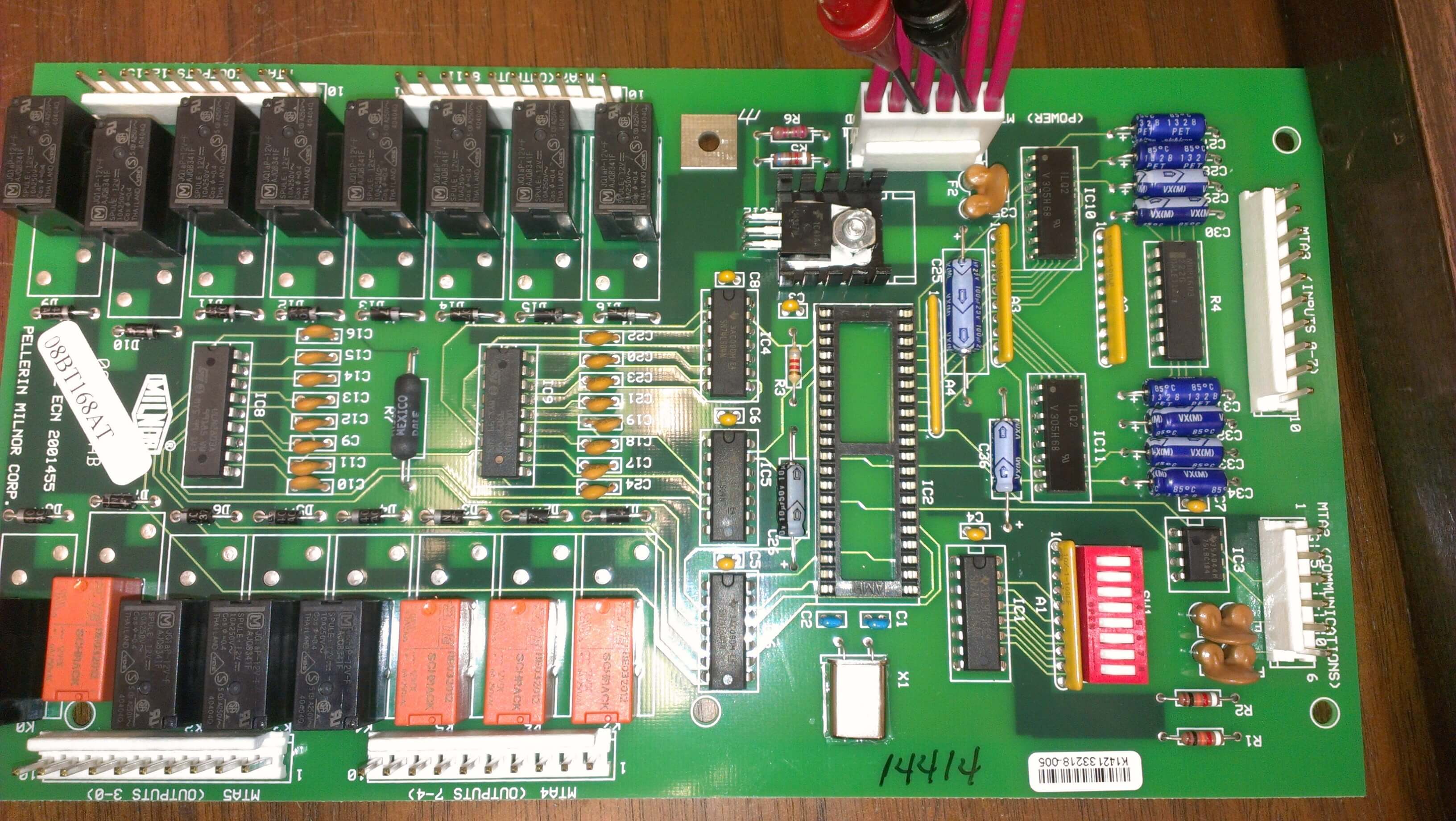 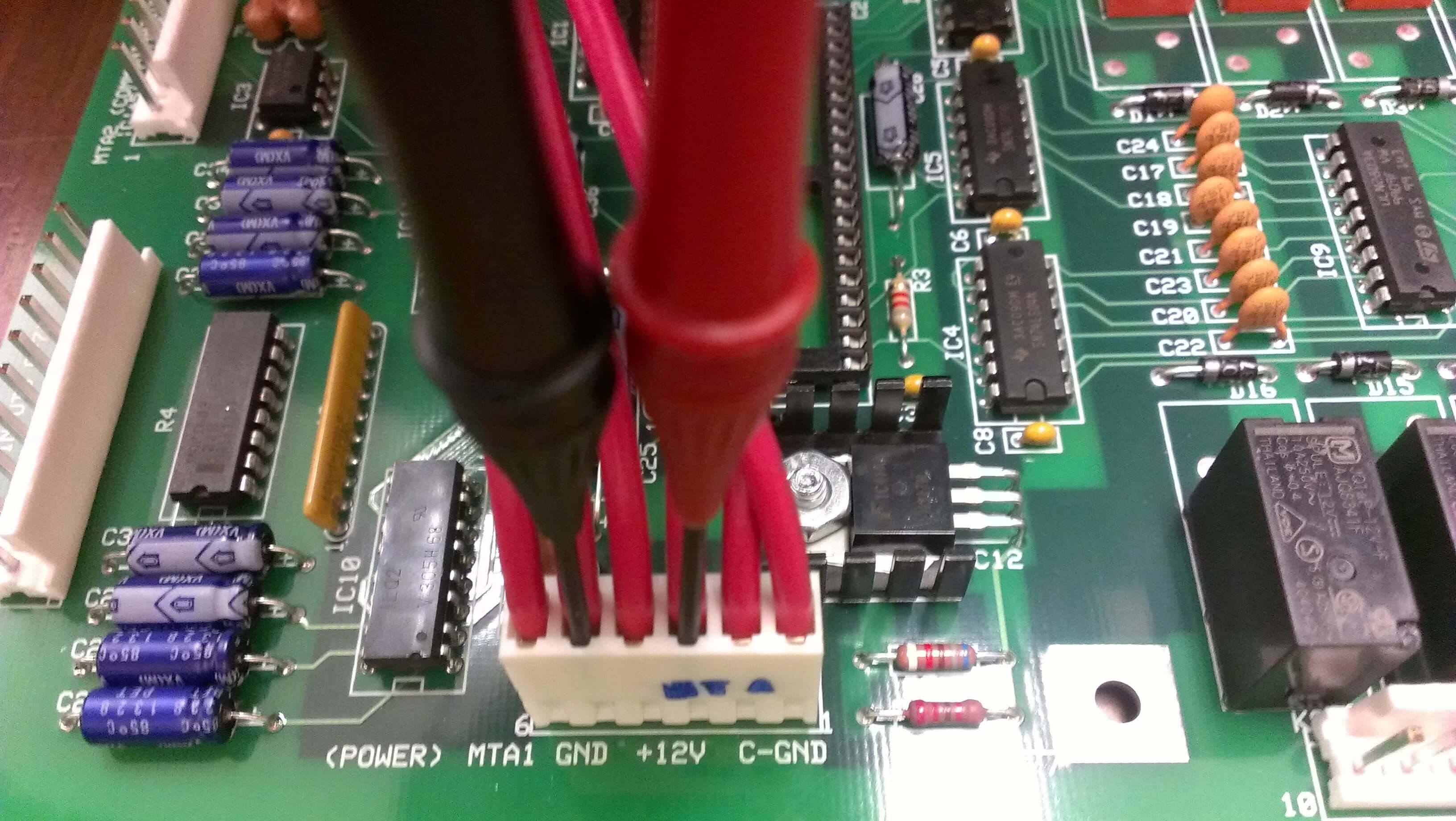 |

